Reverse Engineering.
Reverse Engineering can be considered an extensive term and is used in a wide range of industries. At Rev.Engineer, we specialise in reverse engineering physical products and turn them into highly accurate CAD models for various applications such as prototyping, mass manufacture, space claim, reference models, augmented reality and much more.
-

Laser Scanning
Laser scanning is not a type of reverse engineering but this is a process we apply to any of your reverse engineering projects regardless of your requirements.
Laser scanning is a highly accurate non-contact, non-destructive digital technology that captures the 3D geometry of a physical object. Traditional measuring equipment, such as CMM touch probes or manual measuring tools only measure one data point at a time, making them a much more labour intensive, time consuming measurement method. With laser scanning you can record thousands of data points per second as the laser is moved over the part regardless of its geometry.
At Rev.Engineer we exclusively use Nikon Metrology laser scanners (handheld and CMM) as they are renowned for being the most accurate scanners on the market. Our handheld scanner are accurate to +-35 microns (0.35mm) and our CMM scanners have an accuracy of +-4 microns (0.04mm).
-

Reference model
A reference model often referred to as a NURBS (Non-uniform rational basis spline) model is one of the lowest levels of reverse engineering we can offer. As the name suggests, this level of processing directly references the scan data by automatically creating a patchwork surface model. However, be aware that because this model directly references the original scan data, it will carry through any defects or wear on the part into the final model. One of the main benefits of a reference model is that it can easily be imported into your existing CAD package, such as Solidworks, Fusion, Catia etc. We find our customers opt for the reference model option if they have an in-house Design Engineer with reverse engineering experience. They can sit this model in the background of their existing CAD package and parametrically recreate it themselves.
A reference model may also be a good option if no feature alterations are required, for example, when developing blister packaging for parts. It is also an effective inspection and comparison tool and is often used in part analysis and mould-flow simulation.
-

Parametric Model
Parametric CAD modelling is the gold standard for creating complex parts and assemblies, used in daily production by thousands of companies throughout the UK. You may be familiar with parametric modelling if you have experience with CAD packages such as Solidworks, Fusion 360, Inventor and many more. The principles of parametric modelling allow you to create a 3D CAD model in which you capture design intent using features and constraints.
When we parametrically reverse engineer your parts, we use a specialised CAD package called Geomagic Design X. This CAD software lets us directly reference our highly accurate scan data to ensure a precise CAD model. Throughout the reverse engineering process, we constantly inspect the deviation level between scan and CAD with a visual +- heat map.
If you are looking to remanufacture your part(s), we strongly advise parametric modelling over reference modelling, as this gives us complete control over design for manufacturing principles. We work with a wide range of manufacturing partners, so we can take your part from laser scanning to mass production or anywhere in between.
Parametric modelling also allows us to return the part to its original design intent and remove any defects or wear. We also can make any required modifications or provide various design iterations.

Reference Model.
A reference model often referred to as a NURBS (Non-uniform rational basis spline) model is one of the lowest levels of reverse engineering we can offer. As the name suggests, this level of processing directly references the scan data by automatically creating a patchwork surface model.
When would you want a reference model?
You may consider a reference model if you are looking to accurately reference a part - for example, when developing blister packaging or an over mould. It can also be used as an effective inspection and comparison tool and is often used in part analysis or mould-flow simulation.
If you are looking to remanufacture a part it is import to consider how the part may have originally been created. If this is a machined or injection moulded part, parametric modelling will more than likely be a better option. However, if the part is a handmade, freeform or organic part reference modelling may be more applicable.
We also find some customer take advantage of our reference models if they have an house Design Engineer or Design team as they reference model can be used to parametrically reverse engineer in there existing CAD package.
Download our reference model sample pack below, but please be aware reference files have a much larger file size over parametric.
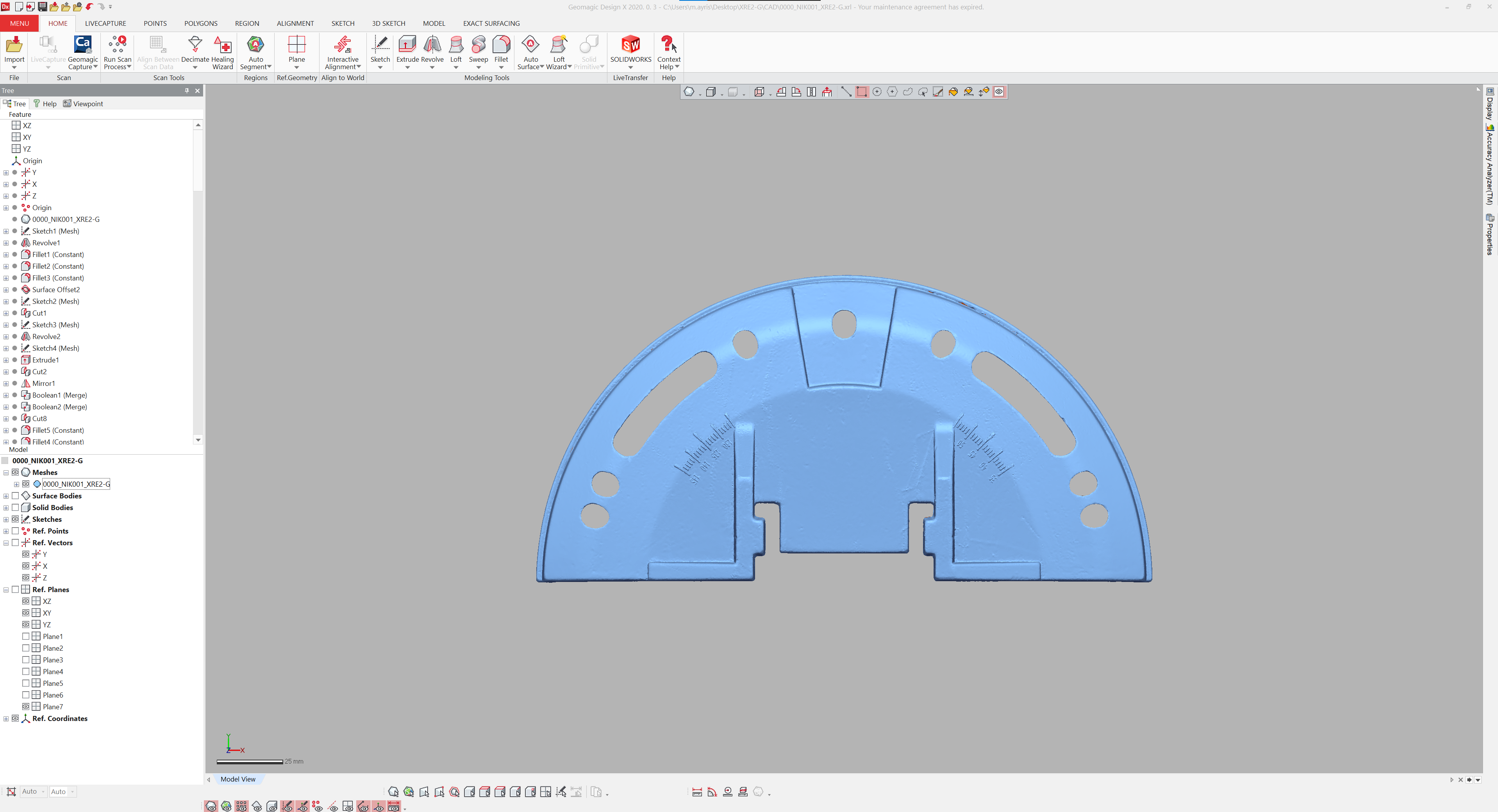
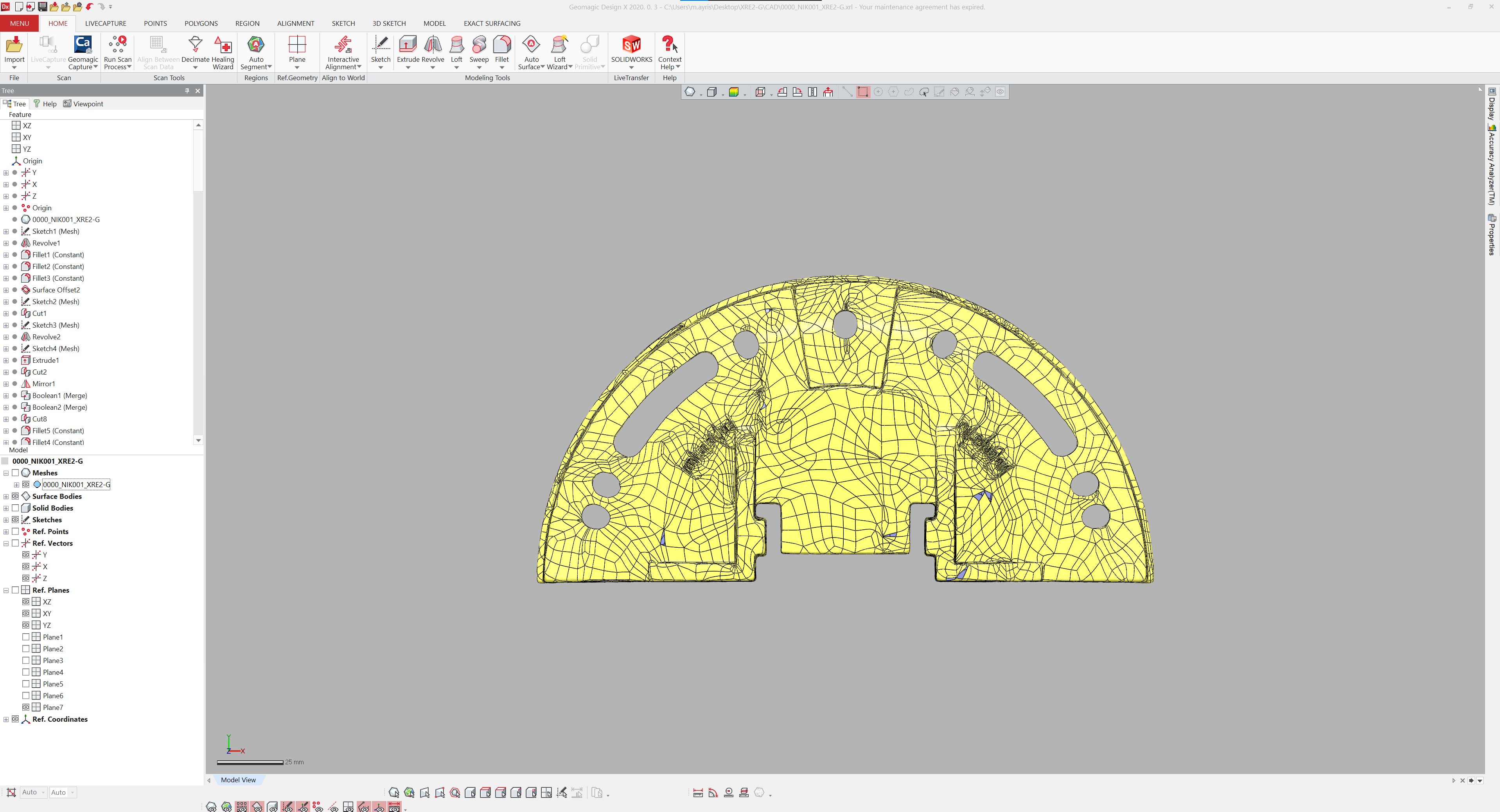
Geomagic Wrap.
To create you reference model we use some specialised software called Geomagic Wrap (GW). We import your scan STL into GW and perform various repairing techniques to ensure a clean, highly optimised file mesh (.stl). This STL data can then be use to perform advanced functions such as 3D printing, finite element analysis (FEA) and computational fluid dynamics (CFD). Visual effects artists and animators can also use these 3D models in Autodesk® Maya®, Autodesk 3ds Max®, and other 3D computer animation software.
To complete the reference CAD model we wrap this STL data in a patch work surface allowing it to be exported as a .stp, .iges, .xt.
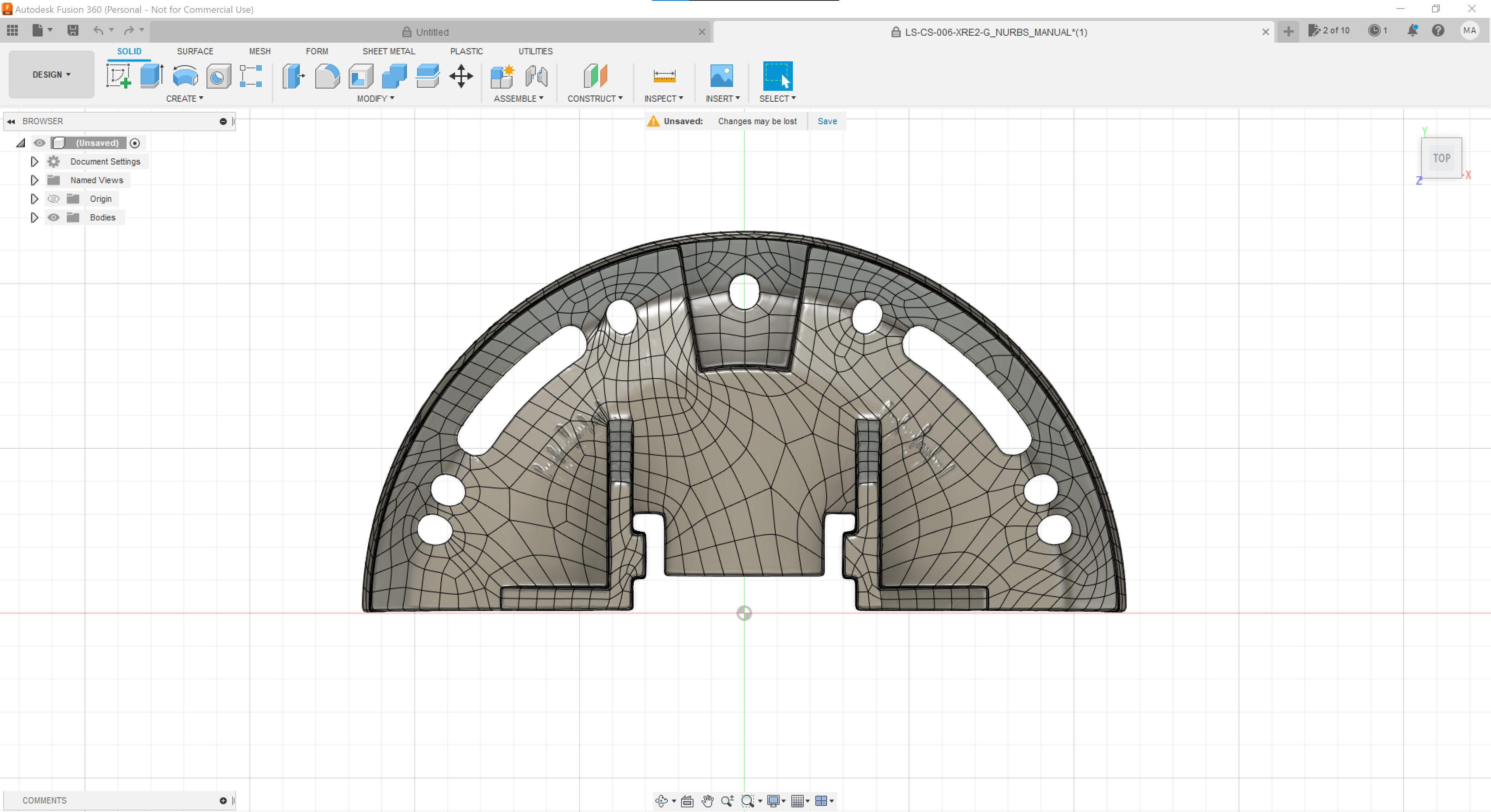
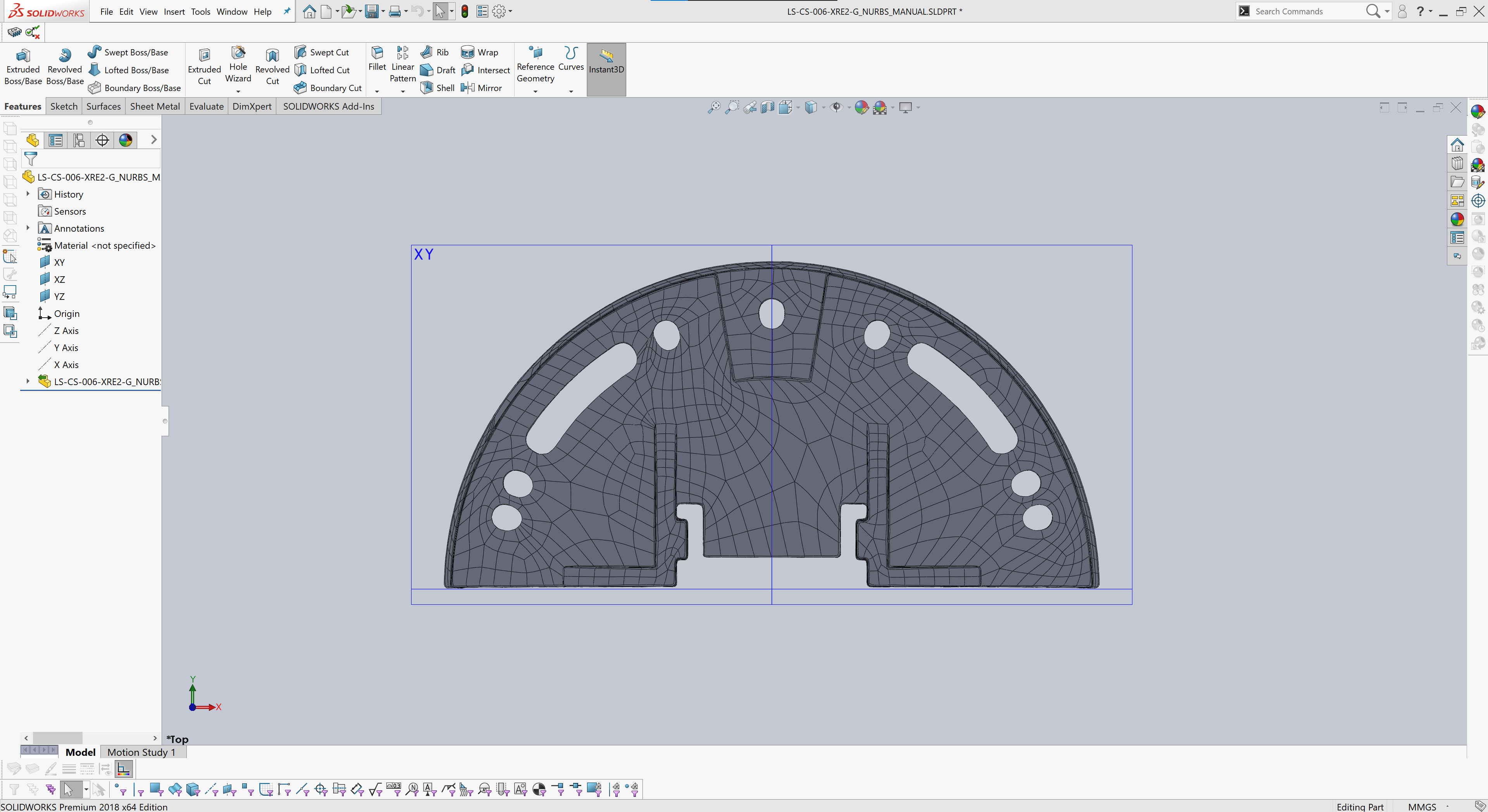
Reference Data Import.
Reference data can be supplied in almost any required CAD format. However, we typically supply in .stp, .iges & .xt allowing you to import into most any existing CAD package.
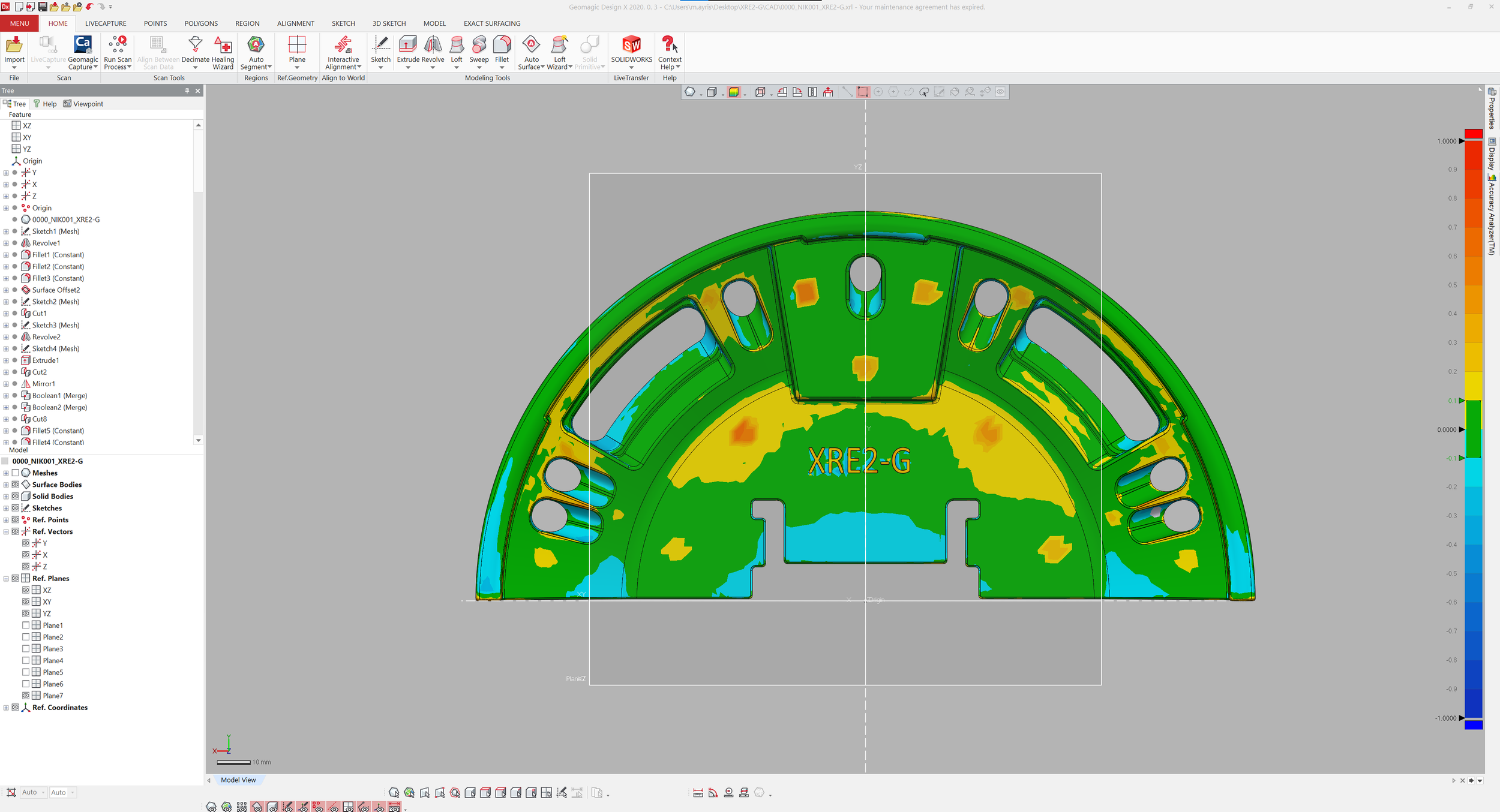
Parametric Model.
Parametric CAD modelling is the gold standard for creating complex parts and assemblies, used in daily production by thousands of companies throughout the UK. When we parametrically reverse engineer your parts, we use a specialised CAD package called Geomagic Design X. This CAD software lets us directly reference our highly accurate scan data to ensure a precise CAD model.
Parametric Reverse Engineering.
Parametric CAD modelling has many benefits over reference models. The main benefits are:
Optimised 3D model.
Remove any manufacturing defects.
Remove any wear.
Parts original design intent.
Much smaller file size.
Easily modify the part.
CAD format export (.stp, .iges, .xt).
Native file formats - Solidworks (if required).
Manufacture drawings (if required).
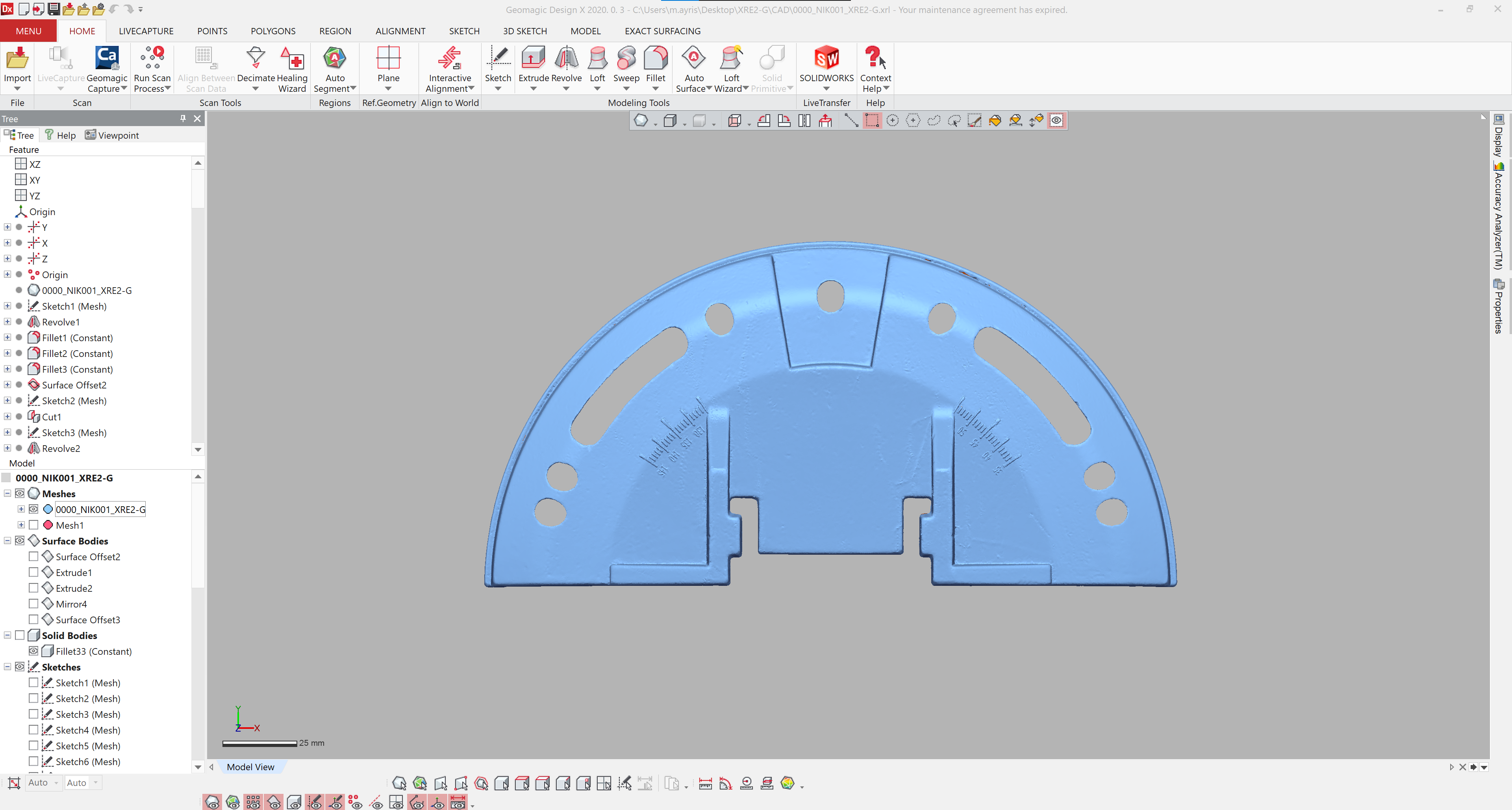
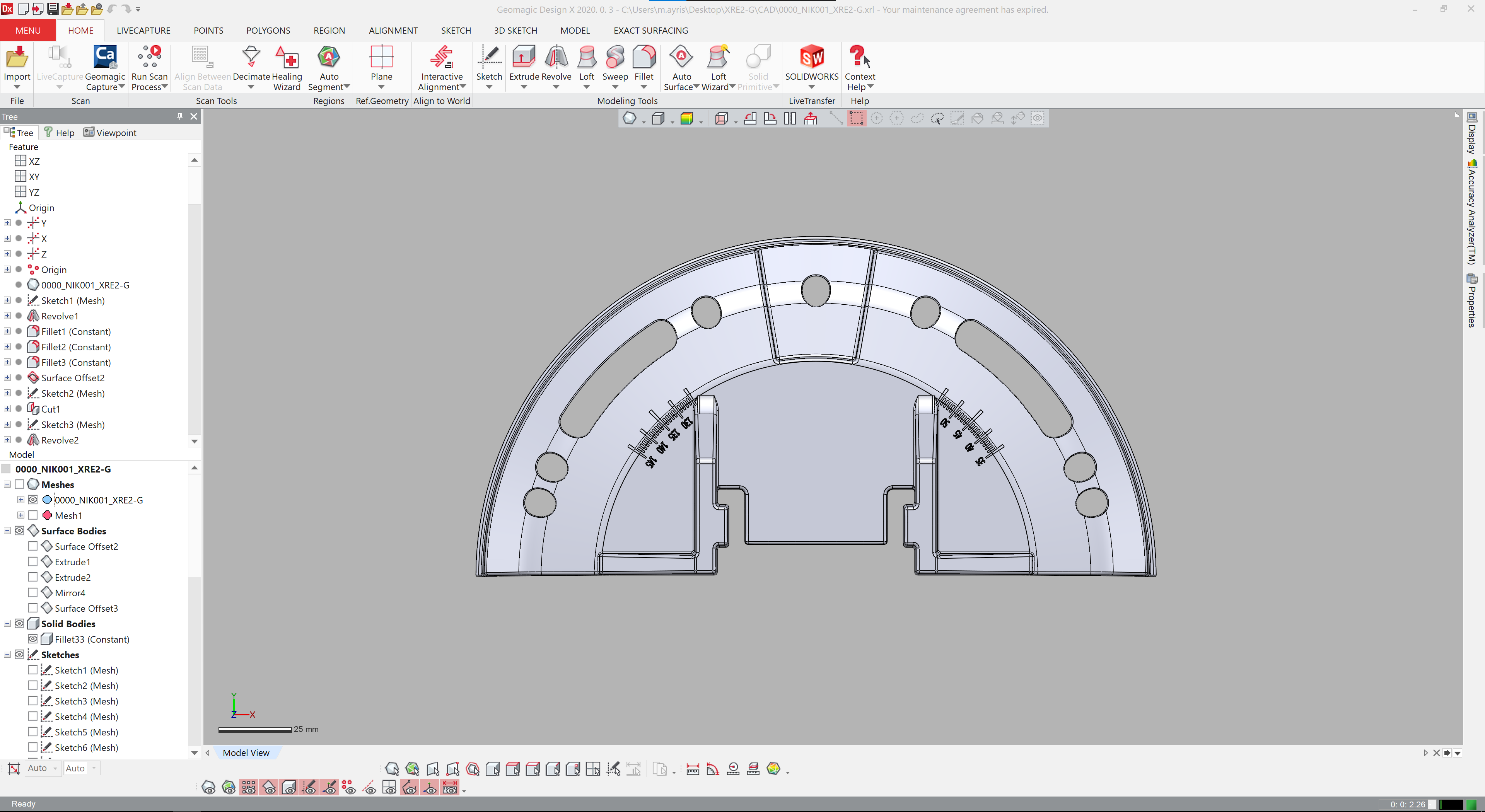
Typically, we find that 9/10 of our customers require a parametric model as it has many more capabilities than a reference model. If you are looking to remanufacture an existing part, you will need a parametric model, as this model will have been optimised for design for manufacture. We will bring the part back into its original design intent by removing any defects or wear and giving the part rounded constrained dimension.
CAM (Computer Aided Manufacturing) software can also reference parametric models' features, such as fillets, extrudes, etc., making manufacturing quicker and much more cost-effective.
Parametric models are also a considerable small files size than reference models, here are the difference in files sizes for our sample part.
-
7,047 KB (.stp)
-
73,727 KB (.stp)
When would you want a parametric model?
Design For Manufacture (DFM).
Taking a part to manufacture is not a task for the faint hearted. Luckily at Rev.Engineer we have extensive experience in design for manufacture (DFM) and have take many products (external & internal) through various manufacturing processes and post manufacturing process. We can work directly with your manufacturer to ensure your part meets all the required DFM requirements and tolerances. We can even source and advice manufacturing techniques if required.
We parametrically reverse engineer your part in a specialised CAD package called Geomagic Design X (DX). DX allows us to reference scan data in the background and convert this into high-quality, feature-based CAD models. The software combines automatic and guided solid model extraction in a unique way while being incredibly accurate. The key features of DX are:
-
Use Accuracy Analyzer™—a real-time, patented analysis tool—to create the best results of a 3D feature model from 3D scan data within design tolerances.
-
Use automated curve layout tools for sketching curves on meshes, including lofted slicing plans and extraction of sharp edges. Extract sectional polylines or silhouette polylines from a mesh or a point cloud and create 2D sketches such as lines, circles, arcs, and rectangles on extracted polylines.
-
Use modelling wizards to extract geometric features from a polygonal mesh model. These wizards intelligently analyse and extract feature information such as feature profiles, axes, and paths and automatically create features from a mesh.
-
Transfer your data seamlessly with multiple 3D file export options and LiveTransfer™ of 3D parametric models with full design history directly to popular CAD software.

